|
|
|||||||||
 |
The Mytek Genlock box
(click here for their ad)
(from Atari Classics Magazine, 92K)
Merge graphics with live Video!
Rick Detlefsen
revised 12May2K
I love gadgets. I love them for my computer. I wish I had more time to make gadgets for my computer-especially if they help in my home control plans.
One company-MYTEK did just that. In the April 94 issue of Atari Classics, they advertised a board that would let you merge incoming video with Atari graphics and then output that to a display or VCR. Their Prism Studio was just that. A genlock board. Since I waited a little while, I actually got the revised version-Studio II. This video overlay box works with Atari 8 bit computers, 400 thru 1200XL with a GTIA, but not the XE series or with the Black Box due to timing conflicts. But, I believe it works best as a seperate video accessory, leaving the main system available for regular use.
I wanted it from the moment I saw it. I sent in my money in Feb 95, and got the package in May. And it was upgraded. Better features and a metal case. Installation was simple, just open up my XL, remove the GTIA chip, plug in a header, replace the GTIA, and connect a couple of clips to the SIO socket(I chose to solder wires to the socket instead). The other end of the cable hangs out side the back of an XL. It plugs into the Studio II box, which must be connected and powered for the XL to work. After connecting the video camera, monitor(you can not use a TV for the merged display), and power, you are ready.
 |
| (click for 55K image) This is a picture of the Studio II installed in an 800XL with 256K ram and the US O.S.+. The ribbon cable connector means that it doesn't always have to hang on to the XL when moved. |
You binary load one of the driver programs from the supplied disk using DOS or create a boot disk with AUTORUN.SYS. This has the driver that controls the box. There are really only three commands-fade up/down, hue up/down, and mode- computer/external video/overlay. These controls and several registers are all thats needed. One version is just the driver, the other includes keyboard control. The registers store the mode, fade level, hue level, and the luminance level at which the overlay switches(usually 0 or black). The hardware actually stores the current settings. This lets you setup the board and then reboot into another program. One test was running Bobterm, while StarTrek was playing on the screen behind the text. Makes for a distracting conference.
 |
| This is Bobterm with Voyager as a background. |
|
You are able to use any program to create the computer stuff. Datamosts Video Titler comes to mind, as does Movie Maker, and PM Animator, and PPI SuperSketch Tablet, or any graphics pad. There is no program to script video work. Instead you write a script using BASIC or other language of choice. The only speed problem is when you want to load computer graphics, but there are routines to fix that using assembly and/or a ramdisk. There is a demo program, but I quickly added some extra pep to it. |
 |
| Fuji from the demo program with my LED head behind it. |
|
My Mother is doing a family genealogy, including a lot of historical information. A project I have in mind is to travel from New York to Texas, video taping the many locations our family has lived. With the Studio II, I can now do many special effects. The A8 can draw maps, focusing in on the area, with scrolling text, until I get close enough to let the real video zoom out. I can scroll translations of text thats in a foreign language or hard to read. Note that the video must be taken with this in mind, or use photographs. |
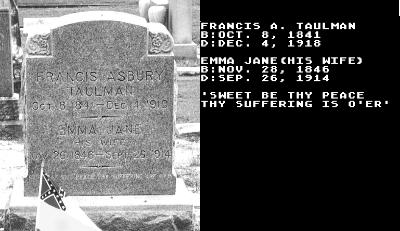 |
| A tombstone on the left(video feed) with a text translation(XL) on the right. |
Note that Studio II does not modify the incoming video. You can't flip, stretch, distort, move, or size the video. So you must plan your video around your project or the project around the video. With some work you can blank out the parts you don't want, which can make an effective table of contents by uncovering only the proper area at the start of each section. Also, you can't print any overlaid image since its not in the computer-you'd have to use a video printer, capture the pic into a separate computer, or just take a regular photograph.
 |
 |
 |
| A 'frame' from the XL. |
Video from a vcr. |
The resulting overlay. |
Hmmm, hardware to size, flip, or distort the image would be an interesting project.
I really like this product. It does real well. I have a lot of fun with it and plan to use it in several projects. But it does have its flaws. While the overlay works extremely well in monochrome(best for creating 3 D graphics), as soon as the computer color starts to come up, it developes a case of the jiggles of one pixel at the computer graphics and external video boundries. Also, the image is shifted to the right when overlay is on. Hopefully these are timing problems easily corrected.
|
An idea for use with home control is to cycle through various camera sources while scrolling info about the source and general house info-time, temps, security, alarms, telephone or intercom pages, and Email notices. At a party, you can video your guests while scrolling jokes or puns at random intervals. I created a demo for the JYBOLAC meeting in May 2K. It had drop down menus choosen with a mouse. Due to hardware problems, I had to use substititue demoes. |
 |
| This is a picture of the mouse and menu demo. |
 |
||
| View menu. |
Room menu. |
Mode menu. |
 |
 |
| This is the current weather display. |
This pic shows icons for phone, door, email, and postal mail waiting. |
 |
| This the main and view menus with a red background and the bleeding that results, though still a good picture. |
I have to add a note. This item is about $250.00(the ad is old, check for current price). There are going to be a lot of people that will complain that this price is just too high when one can buy a complete A8 system for $100.00. But you have to realize that the Studio II is a NEW product. It doesn't have the history of having been sold many times through clearances and liquidations, or from the end user that must subtract his/her use from the price. Nor does it have the advantage of high sales. The market is saturated with A8s, not Studio IIs. All new products have prices set from the cost of parts and development as of NOW, not ten or fifteen years ago. The price of a product like the Studio II is the real price. The price of things like the XL, 1050, SuperSketch, etc. are artificially low because they aren't new, they are not supported by the original manufacturer(if at all), and/or are available in large enough quantities to meet demand. But they are a great deal. The price would be much higher if XLs were still being made. My first 800 was $800.00. It goes for about $20.00 today. Had the Studio II been made in 1980, it too would have cost at least $800. Modern technology has made a lot of hardware available for the PC, Mac, and ST. Some of it will trickle down to the A8, but the prices will be in line for new technology, not old. The cheap things are old, or are old AND massed produced for the PC. New things are being made for the A8, but at the cost of new parts in low quantities. If you are not online or reading A8 magazines, you'll never know about them.
If you don't buy them, they'll fade out.
